Using Obsidian to Produce an Album
I decided to manage my album production inside of Obsidian. This is how I organized it. This workflow was heavily inspired by Simone Silvestroni's Ebook, Efficient productivity for music professionals.
Desired Workflow
The first step was to decide what I wanted my ideal workflow to be. I previously had tried to manage album recording using Trello, but it was difficult to bend it to my workflow. I stopped using it entirely because of the inconvenience. However, it was really useful for revealing my process.
I like to rotate between multiple songs at a time in order to prevent fatigue, but this causes me to lose track of my progress unless I write it down. I want to see my progress on any song to help prioritize what I need to work on next.
So here's a list of my needs:
- Be able to see the status of an entire song, e.g. writing, recording, mixing, done
- Be able to see the status of individual instruments/tracks within the song, e.g. writing, scratching, recording
- Be able to quickly change the status of something
- Be able to add notes to songs so that I can remind myself what needs done or for details of the current state of the song
- Be able to take notes or view statuses on any of my devices
- Have the lowest possible friction, so that I actually use the danged thing
It's obvious that some sort of Kanban board is the solution for me, and I already use Obsidian for writing chords and lyrics. Since Obsidian has a Kanban plugin, it seemed like a no brainer.
Be able to see the status of an entire song, e.g. writing, recording, mixing, done
This is probably the most simple part. I made a Kanban in Obsidian and added a card for each song. As work on the song progresses, I'll move the card to the right until it's done. Ideally, this board would update dynamically based on the individual song statuses, but it's not that much more work to move them myself.
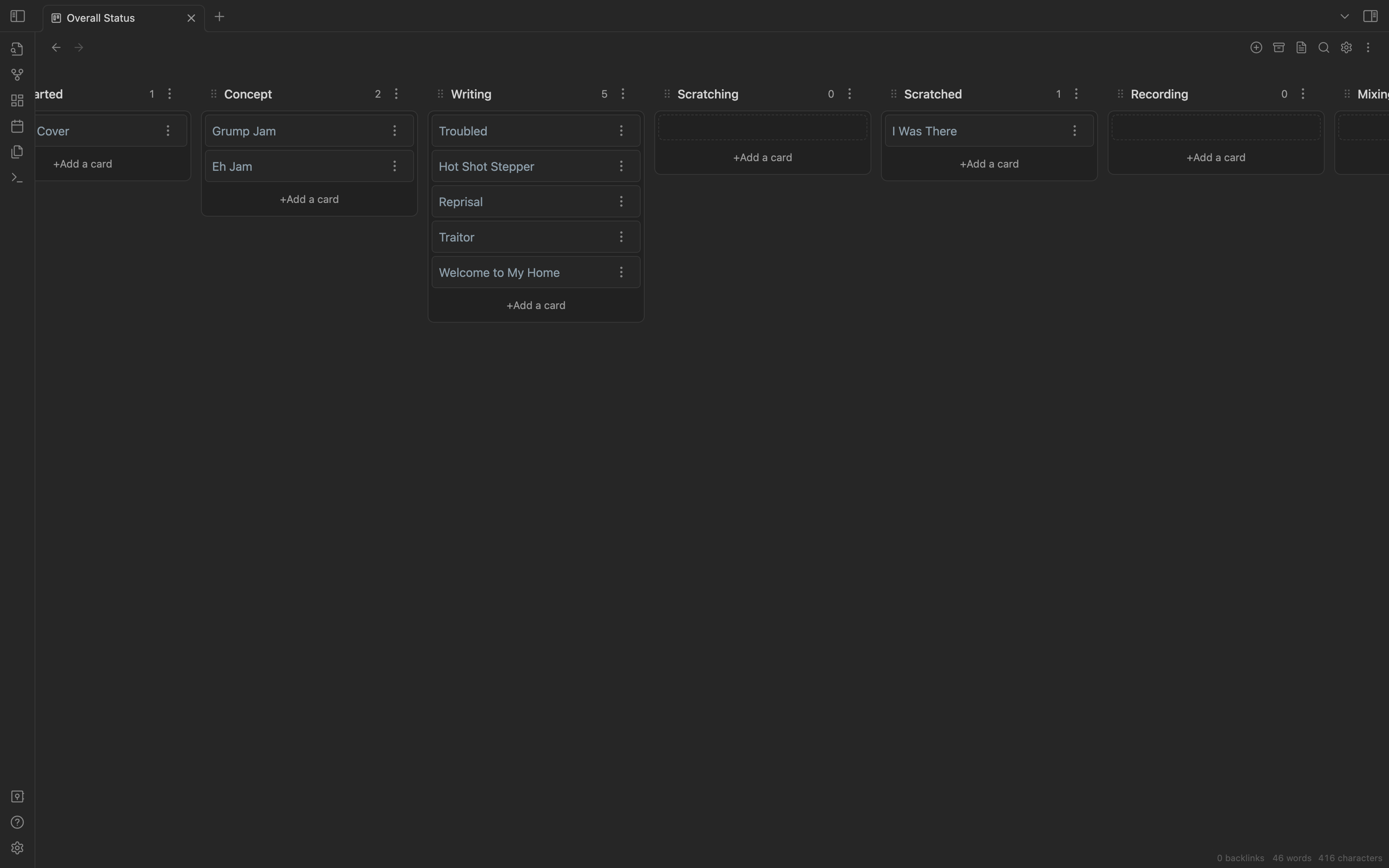
Here's my Kanban lists for songs and what they mean:
- Not Started
- Self explanatory
- Concept
- I'm noodling around with an idea, but it hasn't become a song yet. I've been giving this songs the suffix of '-jam' to show they're not a song yet.
- Writing
- The concept has become a song. It's being fleshed out with a melody, lyrics, and arrangement.
- Scratching
- Recording scratch tracks that will lead to the full demo. I keep a lot of stuff from the writing phase.
- Scratched
- This is a checkpoint. This means I completed the demo, and it's time to record it for real. For the sake of a consistent sound, I'll get all songs to this point before I continue to the next list.
- Recording
- Replacing all the scratch tracks with good takes
- Mixing
- All recording for the song is finished, it's being mixed
- Done
- Songs are done, now it's time to master
Be able to see the status of individual instruments/tracks within the song, e.g. writing, scratching, recording
I decided that each song was going to have it's own Kanban. In this current album, most songs have several instruments and trying to fit all their statuses into the cards in the main Kanban was messy and tedious to maintain. It has to be dead simple, because I'm lazy.
So each instrument gets its own card, and it progresses like any other Kanban. The Kanban plugin generates the board from Markdown so it's easy to add a base template to set up a new song.
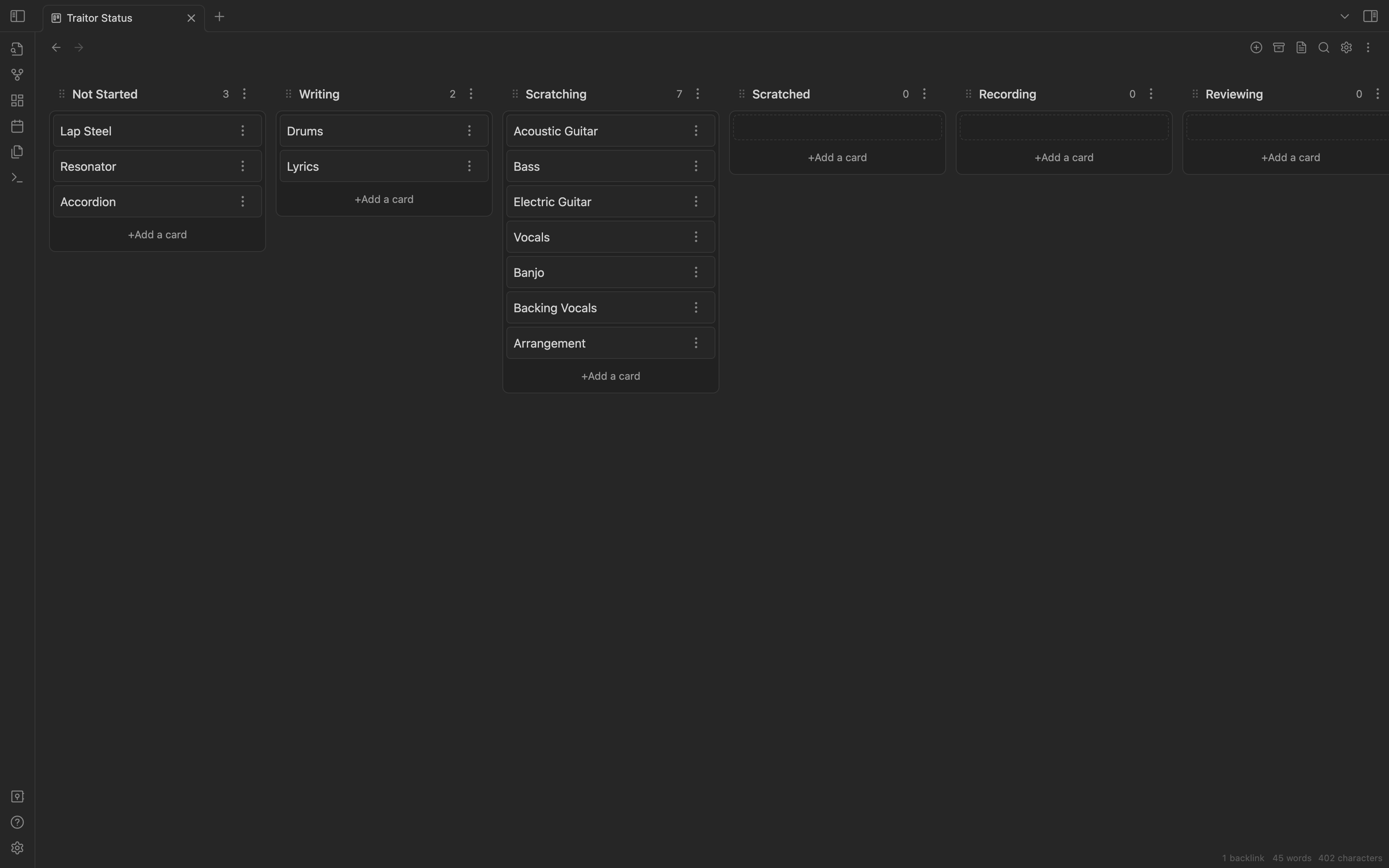
Here's my Kanban lists for tracks in any song
- Not Started
- A card for each track for a song will start here
- Writing
- nailing down what the part will sound like
- Scratching
- recording a full demo track
- Scratched
- checkpoint, same as above
- Recording
- same as above
- Reviewing
- When I finish recording a track, I want to give it a few days before I review it again so I can listen to it with fresh ears. Having this list reminds me to check.
- Done
- Track is ready for mix
Be able to quickly change the status of something
The previous section solved this already. When I was using Trello, I had a plugin with dropdowns for individual instrument statuses. It was slow and clunky and I hated it. It also wasn't supported by their mobile app, so it forced me to use their mobile site.
Be able to add notes to songs so that I can remind myself what needs done or for details of the current state of the song
This is where we really get to see the power of Obsidian. Each song has a directory, and each directory has three files: Kanban, Notes, Song. The Song file compiles all the other files in the directory into itself so that I can see the whole status at a glance. The song's card in the overall Kanban board also links to this file for easy navigation.
How does it compile? Obsidian has a special link syntax that displays the contents of another file: ![[FileName]]. Like any other Obsidian link, but with an exclamation point on the front.
That Song file looks like this
![[Song Directory/Song Kanban]]
![[Song Directory/Song Notes]]
And the directory structure looks like
Album Directory
- Song Directory
- - Song
- - Song Kanban
- - Song Notes
Be able to take notes or view statuses on any of my devices
This one is still mostly unsolved, but not because Obsidian can't do it, but because I put my project files in the same directory and I didn't want to screw around with syncing large files. I've thought about setting up Git and excluding project files, but I'm going to wait until the actual need arises. For now, it's not a big deal to take notes in another Obsidian Vault and copy them over as needed.
Why keep the project files in there? So that everything is in one place I can see in the directory tree in Obsidian. I'm very much an "out of sight, out of mind" kind of person.
Have the lowest possible friction, so that I actually use the danged thing
I'm going to have to write a follow-up after the release of this album to really know for sure if this was a success, but I'm fairly confident that this one has a better chance of sticking than my process in Trello. Since I'm able to leverage tools I’m already using the friction is super low.
So the final project structure is
Project
- Song
- - Song
- - Song Notes
- - Song Status
- - Song.logicx
Templates
- Kanban Template
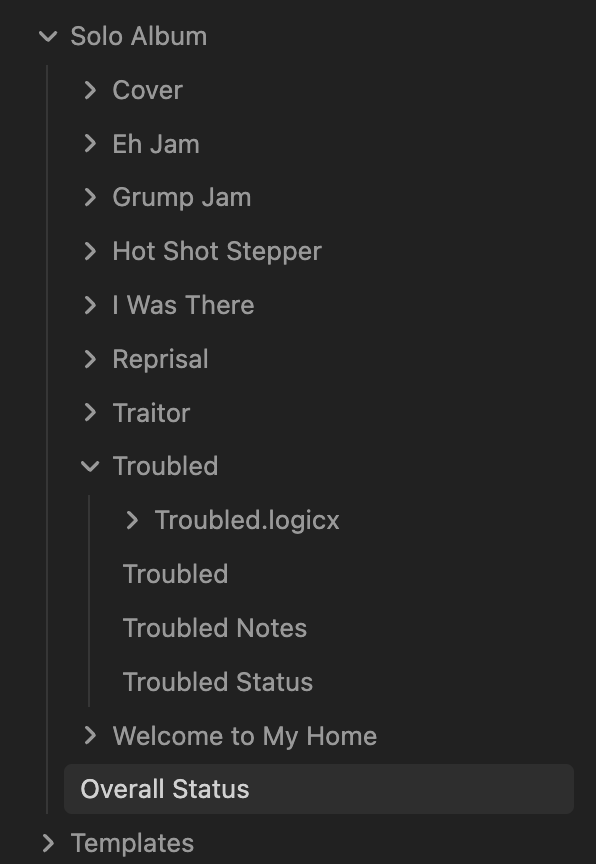
Future Plans
When most of the songs have finished demos, I'm going to determine the track order. I'll do that by adding a number before its directory name so it'll become /1 - Song/ instead of /Song/.
I've mentioned Git. Depending on how much setup it takes, that might be a good way to work on multiple devices. Just have to exclude the project files.
I'd like to write a plugin that extends the Kanban plugin so that I can update the main status board dynamically based on the song boards, but that's going to have to wait until after I finish this album.